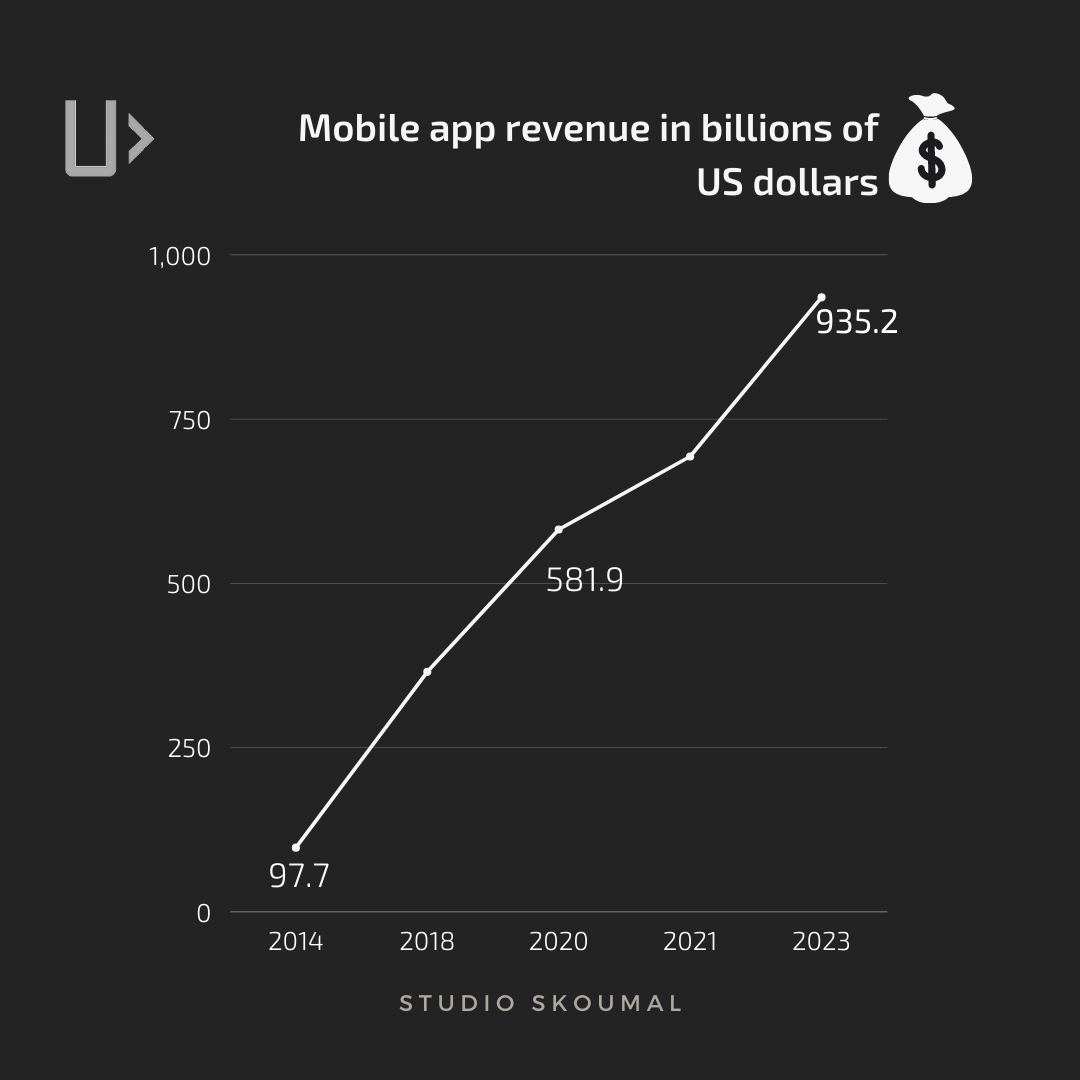19. 04. 2021
You have finally managed to earn money with your app published in Google Play. Payout money is already in your account… Yet, if you are from Europe, you probably (should) struggle to get it right bureaucratically.

Most of the European legal systems require to issue an invoice for every income a company is paid into a bank account. Although Apple enables the invoicing via an iTunes Connect account, Google Play Support was firstly puzzled by our question where to send our invoice for the payout money received. However, after all, people from Support really assisted us and provided us eventually with following instructions.
Google Play and invoices
As Google Merchant Support (click on the link or available at [email protected]) informed us “invoices are not required to be sent to Google for the payments”. Nevertheless, in order to be law-abiding citizens adhering to our local (Czech) laws, there is this follow-up.
It takes 2 major steps: Go into the Payment Center and find Terms of Service. Here you can find the address of the Google Entity that you will use for your invoice.
Let’s break it down.
How to get to the Terms of Service
You need to be an admin of your Google Play Console since you need your Merchant ID and admin mail to log in payments profile.
If you can’t find your Merchant ID, follow this guide from Payment Center Support.
- Go to the Google Payment Center or click here
- Scroll down and find Terms of Service on the bottom of the page
- Click Terms of Service, and search in the page by CTRL+F for “Service Provider”
- THERE you can find the address of the Google Entity that you are contracting with. The same address is valid for EEA and Switzerland. There you can send your invoices.
Sorry for not disclaiming the address right away, but it can change anytime, so better to see it on your own eyes in your profile.
NO need to send the invoice to Google. Just add the Google Entity address on your invoice and include it in your accounting.
*Good advice off-topic: Set up your custom minimum payout limit*
The payout can turn unprofitable if you do not set the minimum payout limit since your bank will probably charge you for international money transfer. The default minimum payout limit, according to Support, is set to 1 USD if the merchant is receiving local currency payout or $100 USD if receiving USD wire transfer payouts.
However, through the Payment Settings in the left menu of your Developer Account, you will get to manage your minimum payout limit under the “Payout schedule” and save some money by setting the limit higher but less often. Consider that “The Payment Settings page within your Play Console is not updated in real-time and will update within 24 hours of a payout.”
This guide was created solely for our purpose. We do not promise it is applicable to your situation. Please contact also your accountant and/or lawyer for peculiarities of your case.
As it was asked in the comments, here is a template invoice we use for our apps payout.
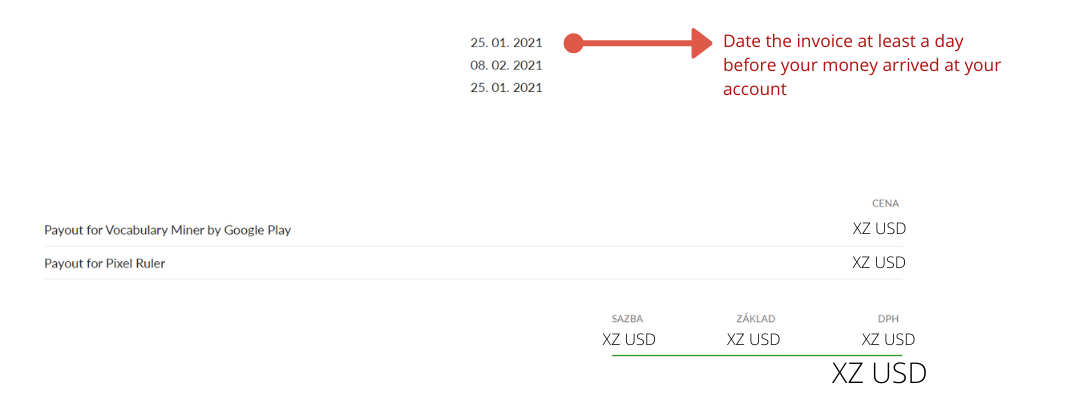
Do you want more?
We share the world of software development on our Instagram. In case you have any questions, let’s chat there! 🙂